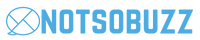Unleash the Power of YT Video Downloads!

In today’s digital age, YouTube has become an integral part of our lives. From educational content to entertainment videos, YouTube offers a wide array of content for users to consume. While streaming videos on YouTube is convenient, there are times when you might want to download your favorite videos for offline viewing or to save for later. In this comprehensive guide, we will explore the various methods and tools available for downloading YouTube videos, ensuring that you can enjoy your favorite content whenever and wherever you want.
Understanding YouTube’s Policies on Video Downloading
Before delving into the methods of downloading YouTube videos, it is important to understand YouTube’s policies regarding video downloading. YouTube’s Terms of Service explicitly prohibit the downloading of videos without the consent of the content creator. However, there are exceptions where downloading videos is allowed, such as using YouTube’s offline feature or YouTube Premium service. It is crucial to respect content creators’ rights and use downloaded videos for personal use only.
Legal Considerations for YouTube Video Downloads
While there are numerous tools and websites available for downloading YouTube videos, it is essential to be aware of the legal implications of using such methods. Downloading copyrighted content without permission is against the law and can result in legal consequences. Therefore, it is recommended to use legitimate methods for downloading YouTube videos or obtain proper authorization from the content creators.
Methods for Downloading YouTube Videos
There are several methods available for downloading YouTube videos, each with its own set of pros and cons. Let’s explore some of the most popular methods:
1. Online Video Downloaders
Online video downloaders are web-based tools that allow you to download YouTube videos by simply pasting the video’s URL into the downloader. These tools are convenient and easy to use, requiring no installation of software. However, some online video downloaders may have limitations on video quality and format options.
2. Browser Extensions
Browser extensions such as SaveFrom.net, Video DownloadHelper, and ClipConverter offer a convenient way to download YouTube videos directly from your browser. These extensions typically add a download button below the YouTube video for quick and easy downloading. However, they may not be available for all browsers and can sometimes be unreliable.
3. Desktop Software
There are several desktop software options available for downloading YouTube videos, such as 4K Video Downloader, YTD Video Downloader, and Freemake Video Downloader. These software solutions offer more advanced features like batch downloading, video conversion, and higher resolution options. However, some desktop software may require a purchase or have limitations on free versions.
4. Mobile Apps
For users who prefer downloading YouTube videos on their mobile devices, there are numerous apps available for both iOS and Android platforms. Apps like Documents by Readdle, iTube, and TubeMate allow you to download YouTube videos directly to your mobile device for offline viewing. It is essential to be cautious when downloading apps from third-party sources to avoid malware or data breaches.
Tips for Safe and Legal YouTube Video Downloads
When downloading YouTube videos, it is important to follow these tips to ensure a safe and legal downloading experience:
- Respect Copyright Laws: Only download videos that you have permission to download or that are available for download through legitimate means.
- Use Official Sources: Whenever possible, use YouTube’s own offline feature or YouTube Premium service for downloading videos legally.
- Avoid Suspicious Websites: Be cautious when using online video downloaders or downloading software from unknown sources to prevent malware infections.
- Check Video Quality: Ensure that the downloaded video quality meets your expectations before downloading multiple videos.
Frequently Asked Questions (FAQs)
1. Is it legal to download YouTube videos for personal use?
- Downloading YouTube videos for personal use is generally permitted, as long as you have permission from the content creator or the video is available for download through legitimate means such as YouTube’s offline feature or YouTube Premium service.
2. Can I download YouTube videos on my mobile device?
- Yes, there are several apps available for both iOS and Android platforms that allow you to download YouTube videos directly to your mobile device for offline viewing.
3. Are there any legal consequences for downloading copyrighted content from YouTube?
- Yes, downloading copyrighted content without permission is against the law and can result in legal consequences. It is important to respect copyright laws and use legitimate methods for downloading YouTube videos.
4. What is the best method for downloading YouTube videos?
- The best method for downloading YouTube videos depends on your preferences and requirements. Online video downloaders are convenient for quick downloads, while desktop software offers more advanced features like batch downloading and video conversion.
5. Can I download entire YouTube playlists?
- Yes, some online video downloaders and desktop software support downloading entire YouTube playlists. This feature allows you to download multiple videos at once for offline viewing.
In conclusion, downloading YouTube videos can enhance your viewing experience by allowing you to watch your favorite content offline. By following the tips mentioned in this guide and using legitimate downloading methods, you can enjoy YouTube videos responsibly and legally. Remember to always respect copyright laws and the rights of content creators when downloading videos for personal use.